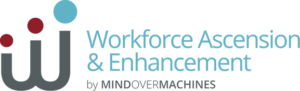Automation should make your users’ lives easier and your company more efficient.
Hey, wait a minute.
That’s what CRMs are supposed to do too.
No wonder the two make a great pair. But to unleash their synergy, you may need to broaden your conception of both:
Automation is a mindset. When organizations are in a rush to automate, they often conflate automation with a certain technology (AI, RPA, APIs) or platform (UiPath, Power Automate). Automation isn’t one tool or one big pilot project. Automation is reducing human intervention in repetitive business processes so those humans can focus on improving outcomes.
CRMs are development platforms. We’ve been advocating for a broader definition of Customer Relationship Management (CRM) solutions for years now. They don’t just track customers; they can track anything. They’re not just for sales and marketing; they can integrate disparate systems and share data across all units. They are much more easily customizable than they used to be and can solve a wide range of business problems.
CRM platforms like Microsoft Dynamics 365 and Salesforce have native workflow engines, powering and channeling your people and your technology. So, it makes sense to begin your automation efforts right inside your CRM.
First, Optimize Your CRM
If you’re a regular reader of the Mind Over Machines blog, you may have noticed our automation advice always starts the same way: inventory and analyze your processes. Automating clunky, outdated processes just means doing dumb things faster. Process reengineering may entail a complete overhaul or just tinkering around the edges, but it is an essential first step to smart automation.
“You can empower end users to take control by encouraging them to build their own simple automations for the things they do every day.”
When we first start working with a company, we often run across a common mistake that originates from their initial CRM adoption: Legacy processes were built into the new CRM because, well, “that’s the way we’ve always done it.” Maybe an inappropriate data model gets replicated in the new CRM because people are unaware of better alternatives. Or maybe a process humans did linearly includes tasks CRM software could do in parallel, but nobody knew that. You see how baggage can accumulate quickly.
As you prepare to use your CRM as an automation engine, size up the situation and fix what needs fixing. Like my colleague Justin Dubreuil said in his recent blog post, cutting steps and eliminating inefficiencies is task restructuring, and it counts as automation. When automating repetitive, manual tasks, always start by asking, “How could this be done better?”
Here are 4 types of automation you can do right inside your existing CRM that will help you answer that question:
4 Types of CRM Automation
1. Personal Workflow Automations
For most employees, automation is still new and scary. It can trigger “The robots are coming for my job!” panic. All the potential capabilities are overwhelming. You can empower end users to take control by encouraging them to build their own simple automations for the things they do every day. Tech-minded business users have been using Excel macros to do this for years. I have a little automation set up to scan my emails for attached files and automatically download them to my OneDrive.
I’m a big fan of Dynamics for building personal workflow automations because it integrates with all things Microsoft: Outlook, Word, Excel, the list goes on. This Power Automate overview video focuses specifically on how end users can manage their daily business processes by setting up triggers to kick off automated actions. No code required.
As simple as Dynamics’ low-code/no-code tools seem to me, our Salesforce expert Andy Rowe says Flow Builder is even more intuitive for non-developer minds. It is quite literally drag-and-drop. Users can see a graphical representation of the automation they are building as they define triggers, set actions and filter criteria.
2. Respond to Customer Actions
Speaking of triggers and actions, CRMs were made to run automations that respond to every move a customer makes. A shopper fills out an online form or completes their first purchase? Boom! Welcome email delivered right to their inbox. Potential customer goes dormant or appears to be fumbling with website options, time to launch the “How can I help you?” chatbot. Forgot your password? Password reset link emailed automatically.
These straightforward ‘If, Then’ automations are everywhere in B2C interactions. Google “CRM Automations” and you will get a whole fleet of examples. Zapier offers all kinds of “Zaps” that will, at the push of a button, automate integrations with Salesforce, Zendesk, Gravity Forms, Mailchimp and Nutshell. The sheer volume of simple customer service actions makes this type of automation a great place to start your automation journey.
3. Improve Organizational Workflow
As soon as you implement a CRM, you get out-of-the-box capabilities that transform the way you do business. For example, think of companies that make deliveries or service calls. Pre-CRM there is probably a spreadsheet with a list of addresses a tech has to hit in a certain day, multiple scheduling phone calls, and maybe even some sticky notes with hand-scrawled directions. Implement Dynamics 365 Field Service, and you streamline scheduling and assignments/dispatch. Technicians’ dashboards are automatically updated with maps, directions, everything they need for successful onsite calls.
Recently, I helped a client take their CRM automation a step further. They were happy with the digital transformation Field Service made possible, but they were still doing billing in Dynamics GP. This required a laborious monthly process: export Field Service data, manually match up services with prices in Excel spreadsheets, feed into Access database, sync to Dynamic GP, more manual manipulation to finally produce invoices.
With some thoughtful process reengineering, Dynamics and Power Automate existing functionality, and a custom API, we were able to generate invoices in Dynamics 365 and automate syncing to GP. From there, a simple workflow approves and sends those invoices in just a few clicks.
4. Periodic Reporting & Notifications
As mentioned above, a CRM can serve as a central data repository. It is then perfectly positioned to automate any number of regularly scheduled actions. You can program it to run data syncs between any two systems as often as your operations require. Automate weekly or monthly report generation and distribution. Have certain events trigger notifications and alerts.
I just built a contract management system in Dynamics for a different client. If you are using your CRM to improve organizational workflow (#3), you’ve probably established checkpoints along the lifecycle of your projects. The tool I built pulls from this data to automatically create and send an email alert: “This contract is about to end in X days/weeks. Here are the projects in jeopardy if this contract lapses.” Using readily available data and automation tools, the client no longer has to worry about unwittingly performing work for free or having the clock run out on vital business.
Automation Requires Integration
If you look back up through the types of automation possible within your CRM, you see they are dependent on all the parts of your tech stack communicating with each other. That’s why both Microsoft and Salesforce are investing heavily in tools to integrate with everything. Salesforce recently purchased Servicetrace, adding RPA capabilities to MuleSoft which bolsters its ability to integrate and automate legacy operations. Dynamics’ Power Automate already includes an RPA solution, and remember, Power Automate was made available free to all Windows 10 users earlier this year.
Einstein Automate is Salesforce’s version of Microsoft Power Automate. Both platforms are getting more robust and intelligent all the time. That means your ability to automate within your CRM will only continue to grow, so why not start now? Fuse the power of automation and your CRM to work smarter.
About Frank

Frank Shin has always seen the big picture, probably because he was a scientist before he was a data scientist. The New Jersey native moved to Baltimore to earn his public health degree from Johns Hopkins University. He was headed for a career in medicine until the med school application process made him realize, “I don’t want to go to med school!” He taught science in the Baltimore City Public Schools before returning to JHU to manage clinical trials.
It was in the Johns Hopkins labs that Frank’s lifelong affinity for computer science became his new career track. “I was getting bogged down in all this laborious, repetitive paperwork when I knew the real story, the truth, was in the data. So I gravitated to designing databases that helped people find the truth more efficiently.” Now, with well over a decade in the biz, his current fortes are enterprise architecture and data integration.
When the self-described family man isn’t designing and building smarter workplaces, Frank is helping his kids discover their own passions. Lately, he spends a lot of time applauding his son’s game programming skills and listening to BTS with his daughter. K-pop has provided a vibrant gateway to an obsession with all things Korean culture. There may be a family trip in store for 2022 . . .